Track mileage automatically
Get startedWhat is a W-2 Form?
The W-2 form is a tax document that an employer sends employees every year. It summarizes the employee’s total yearly income, as well as any taxes that were withheld from their paycheck.
As an employee, you'll need this information when you file your taxes, so it's important to keep your W-2 form someplace safe.
Do you use your personal car for work? Log your business travel and calculate your reimbursements automatically. The Driversnote mileage tracking app is always up to date on laws and IRS mileage rates.
W-2 form deadline
Your employer is required to send you your W-2 form by January 31st each year. This gives you enough time to file your taxes before the April 15th deadline. If you still haven't received your W-2 form a couple of weeks after the deadline, contact your employer to make sure it was sent out.
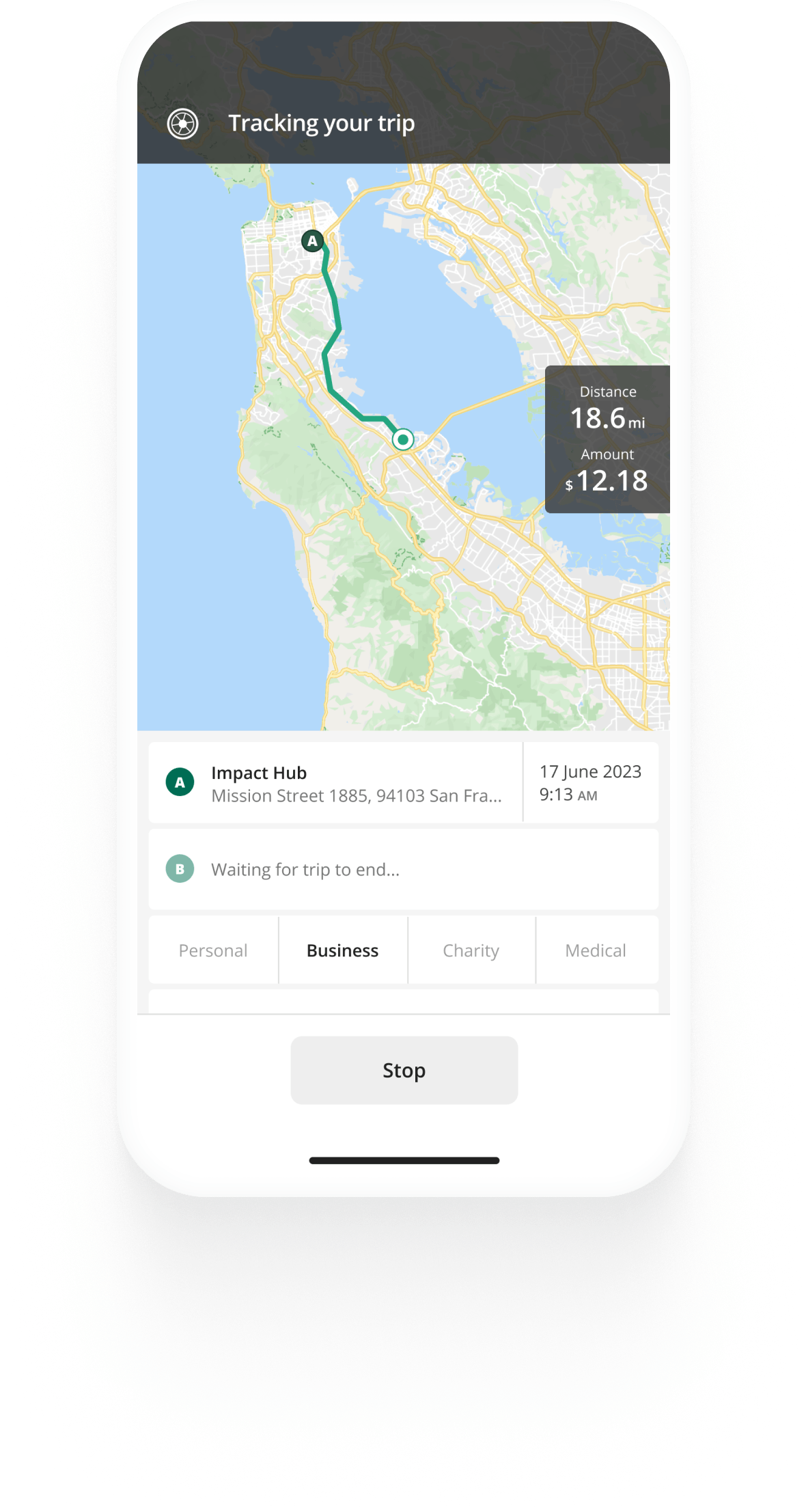

Mileage tracking made easy
Trusted by millions of drivers
Automate your logbook Automate your logbook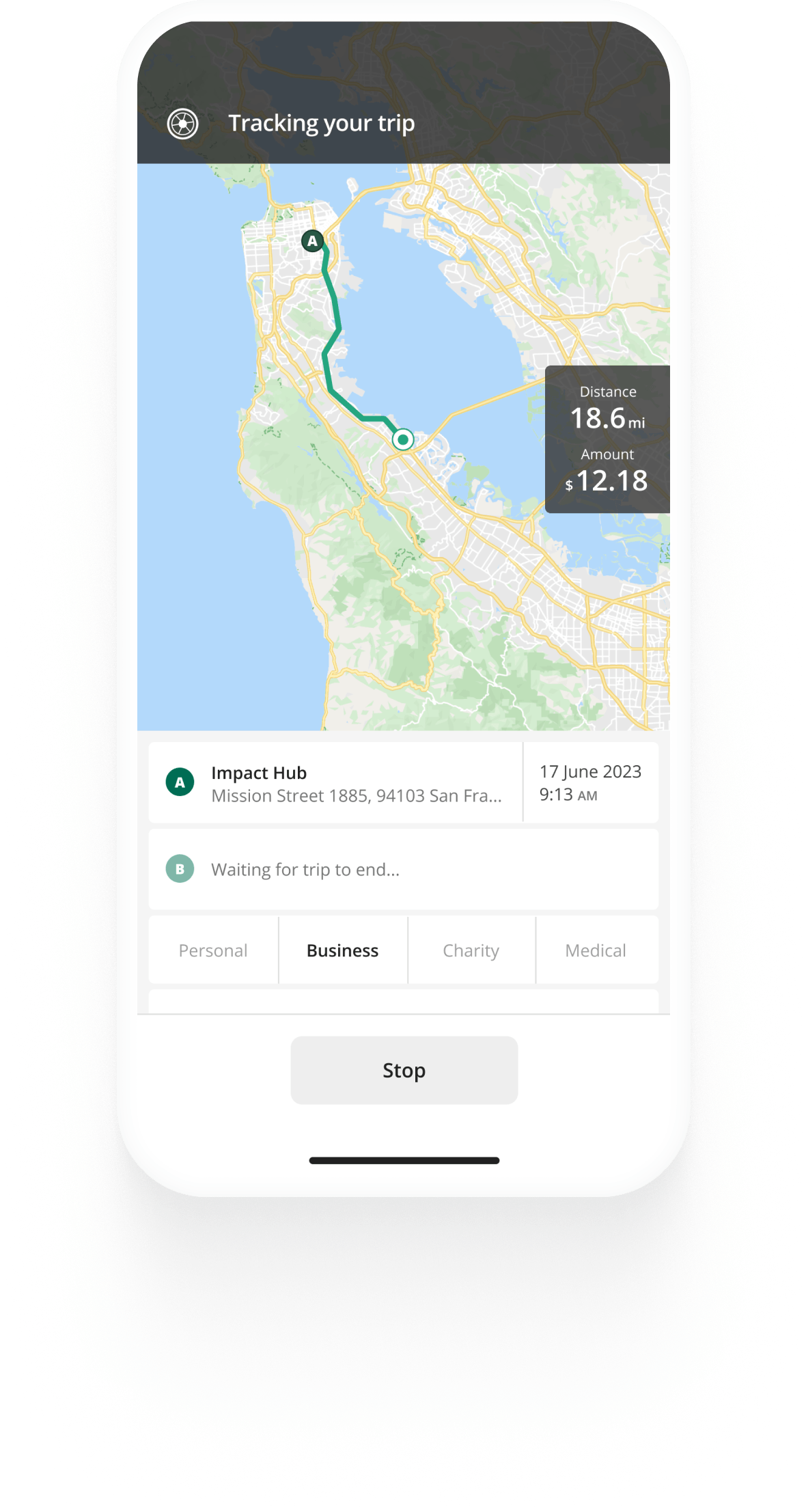
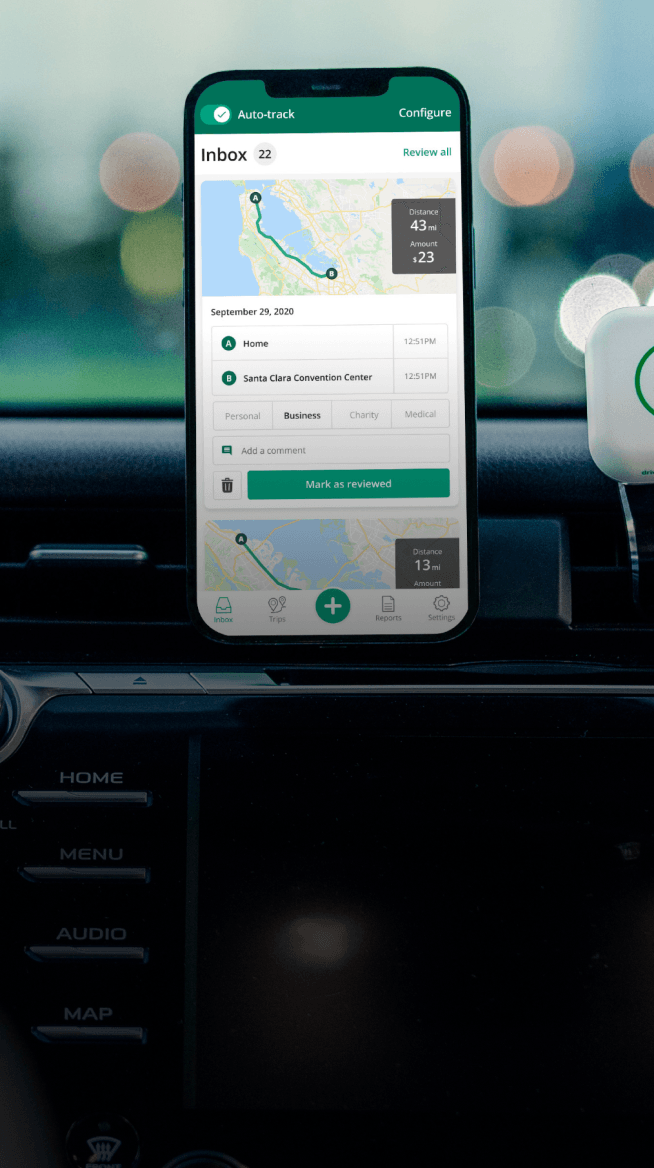
Automatic mileage tracking and IRS-compliant reporting.
Get started for free Get started for freeHow to fill out the W-2 form
Filling out the W-2 form is relatively straightforward. Here's a step-by-step guide:
- Make sure your personal information is correct. Your name, address, and Social Security number should all be accurate.
- Check box 1 to indicate your total taxable wages for the year.
- Fill out boxes 2 through 6 to indicate the various taxes that were withheld from your paycheck throughout the year.
- If you received any other forms of compensation, such as tips or bonuses, you'll need to fill out boxes 7 through 10 to report this income.
- Sign and date the form.
What if you lost your W-2 form?
If you lost your W-2 form or never received it, you can request a new one from your employer. They are required to provide you with a new copy if you request it. You can also request a transcript of your W-2 from the IRS, which will provide the same information that's on the form.
Getting a copy of your W-2 online
If you need a copy of your W-2 form and your employer hasn't sent it to you, you can request it from the IRS. You can get a copy of your W-2 online by using the IRS's Get Transcript tool, which is available on their website. You'll need to create an account and provide some personal information, such as your Social Security number and date of birth, in order to access your transcript.
You can also request a copy of your W-2 by mail using Form 4506-T. This form allows you to request transcripts of your tax returns, including your W-2 forms, for up to 10 years.
FAQ
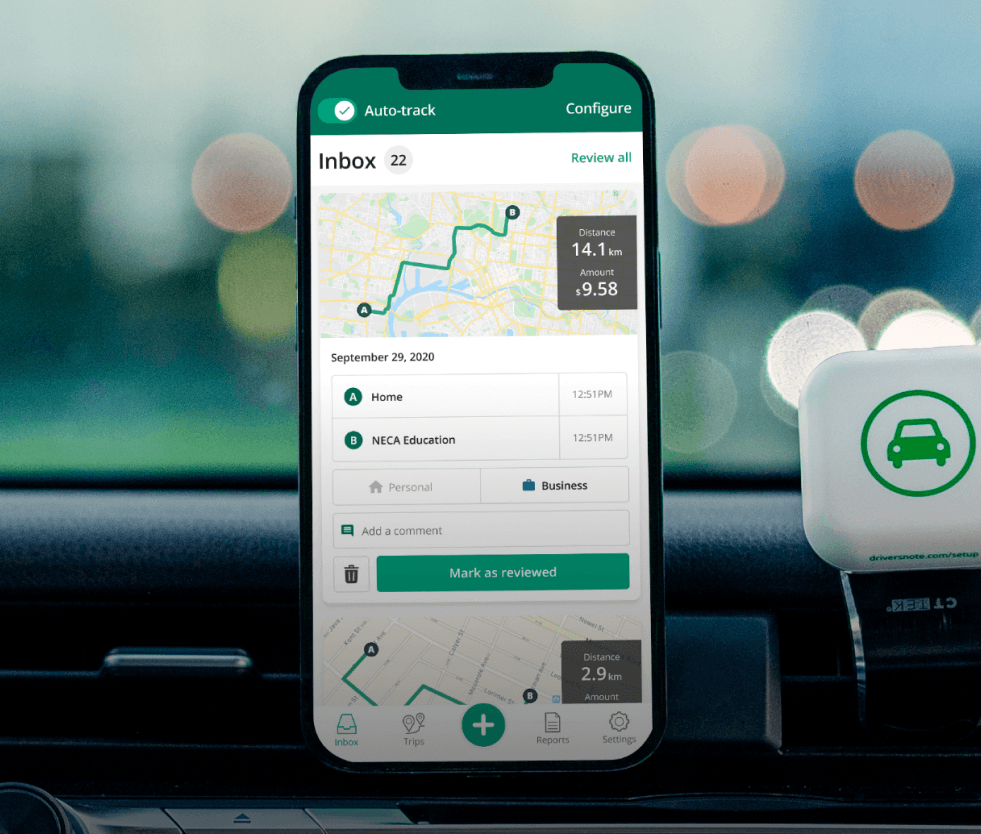
Tired of logging mileage by hand?
Effortless. IRS-compliant. Liberating.
Related posts
IRS Mileage Rate 2026
Latest update: January 14, 2026 - 2 min read
The new federal mileage rate, effective Jan. 1, 2026, has been announced with a 2.5-cent increase from 2025, at 72.5 cents per mile.
IRS Mileage Guide
Latest update: January 5, 2026 - 10 min read
Mileage reimbursement in the US — rates and rules for employees, self-employed and employers in the U.S.
DoorDash Background Check
Latest update: January 29, 2025 - 2 min read
Here’s what to expect when DoorDash conducts background checks, how Checkr works, and why it may take longer to get approved.


